WhatsApp is a popular social messaging application these days. Almost 1 billion people in the world are using WhatsApp to connect with their friends and family. So in this article, we are going show you 2 best method which you can easily run 2 WhatsApp accounts on your Android device without rooting it. Scroll down below to learn how.
1. Use GBWhatsApp
GBWhatsApp is another WhatsApp client for Android devices. You can use it to run 2 WhatsApp accounts on your Android device and it doesn't require to root your device.
Follow the simple steps below to setup 2 WhatsApp accounts with GBWhatsApp.
- Download and install the latest version of GBWhatsApp (link below).
- Once GBWhatsApp is installed, open it and enter your secondary mobile number which you want to use as secondary WhatsApp account.

- After that, it’ll send a verification code to the number you entered or it’ll automatically verify in some seconds.
- After successfully verification, you can now use 2 WhatsApp accounts on your Android device—1 from the official application and the other account from GBWhatsApp.

2. Use Parallel Space App
Parallel Space is an Android application that lets you run any Android Application into 2 versions easily without root. Not only WhatsApp, you also run other Android Applications like Facebook, Twitter, etc in a dual mode. Follow the steps given below to setup this app.
- Download and install the latest version of Parallel Space from Google Play (link below).
- Once Parallel Space is installed, open it and select WhatsApp from the application list, then click on Add to Parallel Space.
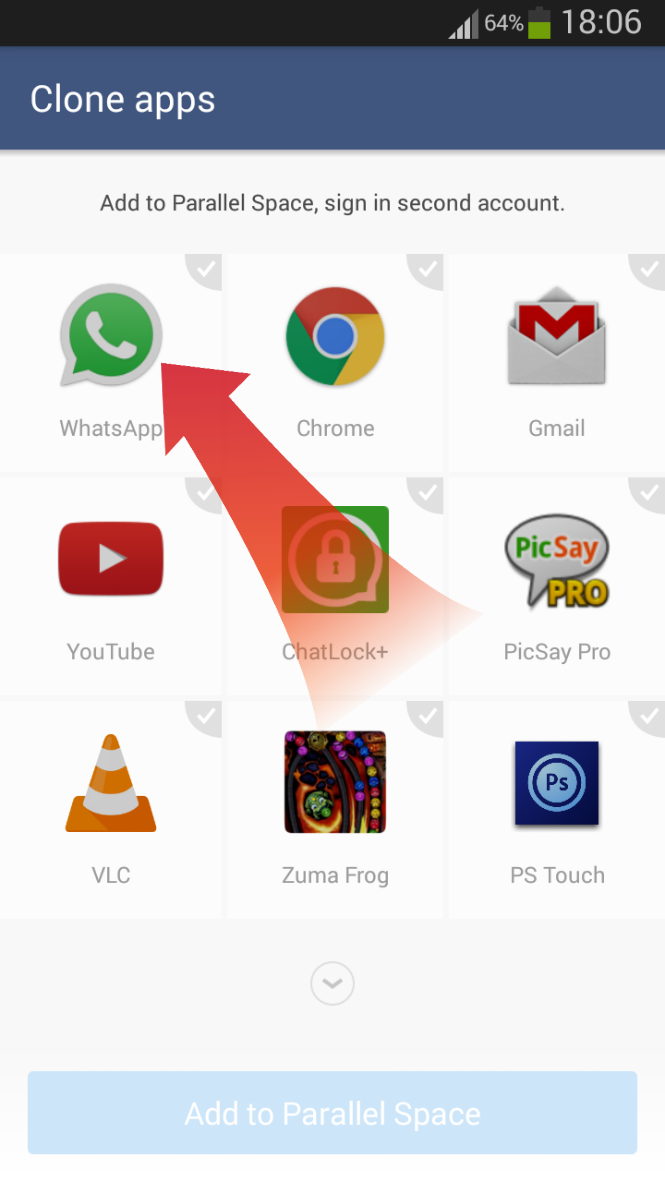
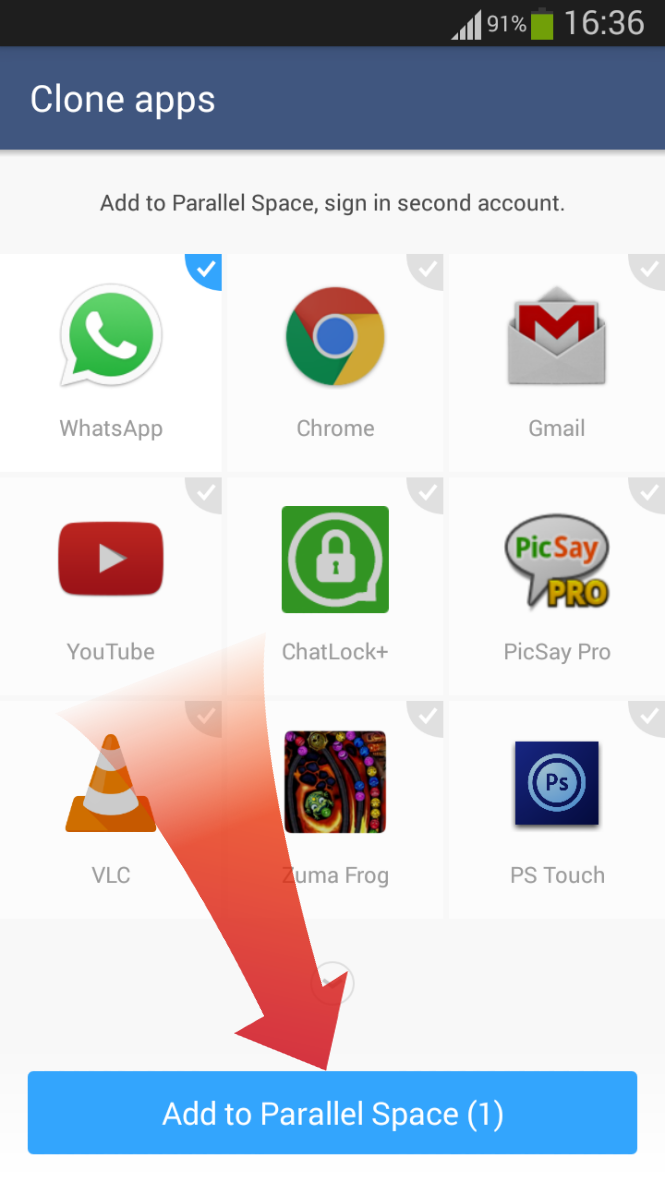
- When WhatsApp is added, launch it from Parallel Space app by clicking on WhatsApp icon.
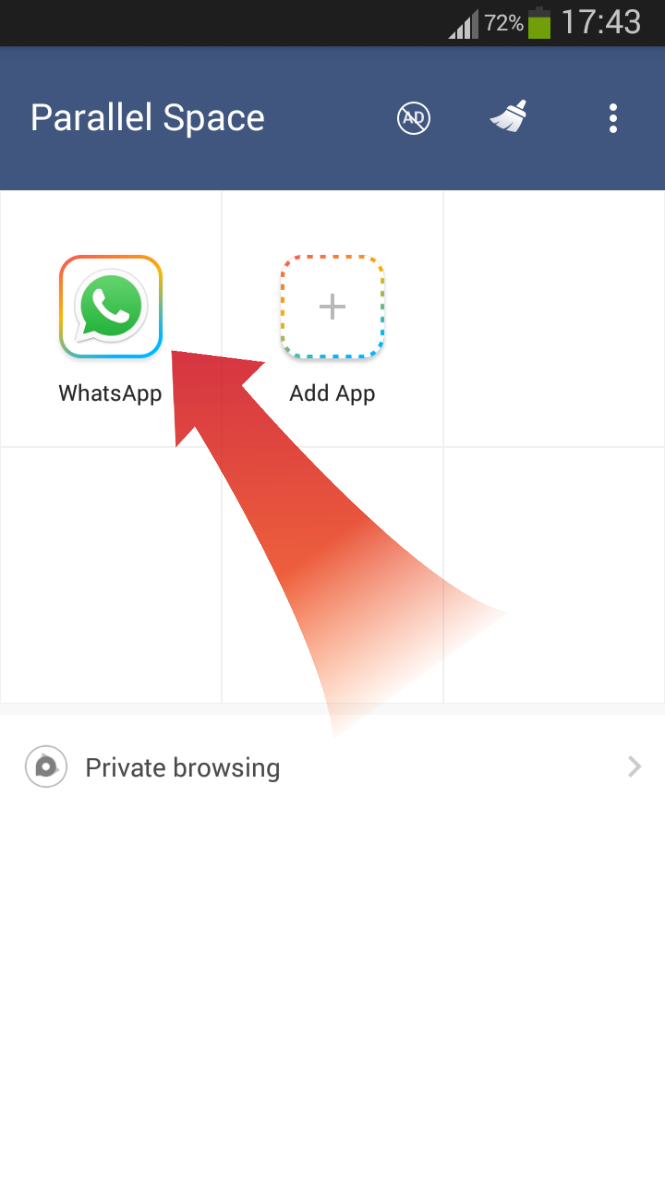
- It will now launch as another WhatsApp application, simply enter your secondary phone number and verify it from this app.
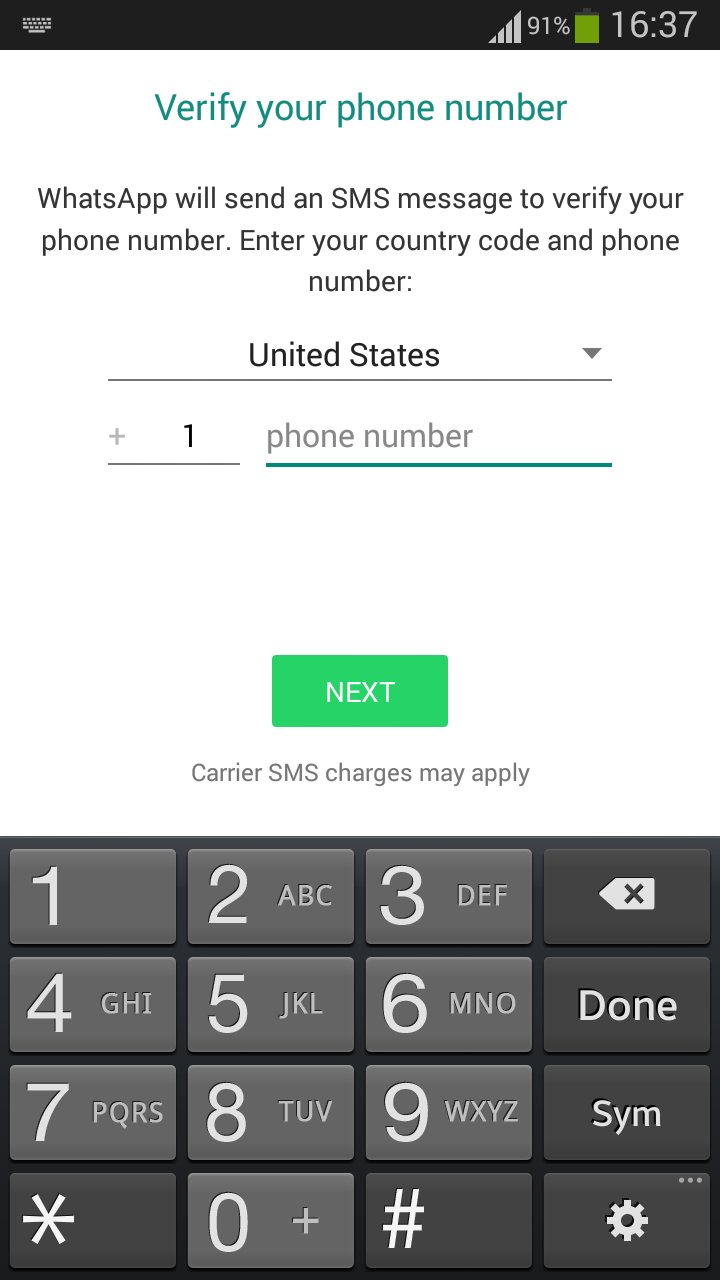
- After successfully verification, you can now use 2 WhatsApp accounts on your Android device—1 from the official application and the other account from Parallel Space application.

That’s it. By using any of these applications, you can easily run 2 WhatsApp accounts on your Android device without rooting it. If you found this post helpful, then share it to your friends and enjoy WhatsApping!



We’re eager to see your comment. However, please do not spam. Using brand name in name field is forbidden and you’re not allowed to use links in comments.