Unlike Windows or Mac OS, Android doesn’t have built-in recycle bin feature, so when you delete a file from your Android device, it’s quite challenging to recover it—you can try to recover it using a file recovery tool, but chances of success are thin and probably you won’t have much luck of getting it back.

Although Android devices doesn’t have recycle bin feature, there are third-party apps available on the Play Store that can help you to add a recycle bin on your Android device and protect your files from being completely deleted. One of the best among them is Dumpster. Dumpster works just like the Recycle Bin (on Windows) or Trash Can (on Mac OS), by catching the deleted files and hangs onto them and gives you an option to restore them back to its original location.
Dumpster will only recover files deleted after the installation of the app, not those deleted before you install Dumpster.
Steps to Use Dumpster
Dumpster is very simple and user-friendly. To get started, start by installing Dumpster app on your Android device from the Play Store (link below). Once installed, follow the steps below.
- Launch Dumpster from your App Drawer. There will be a mini tutorial on how Dumpster works. In the end, you’ll see Dumpster home screen.
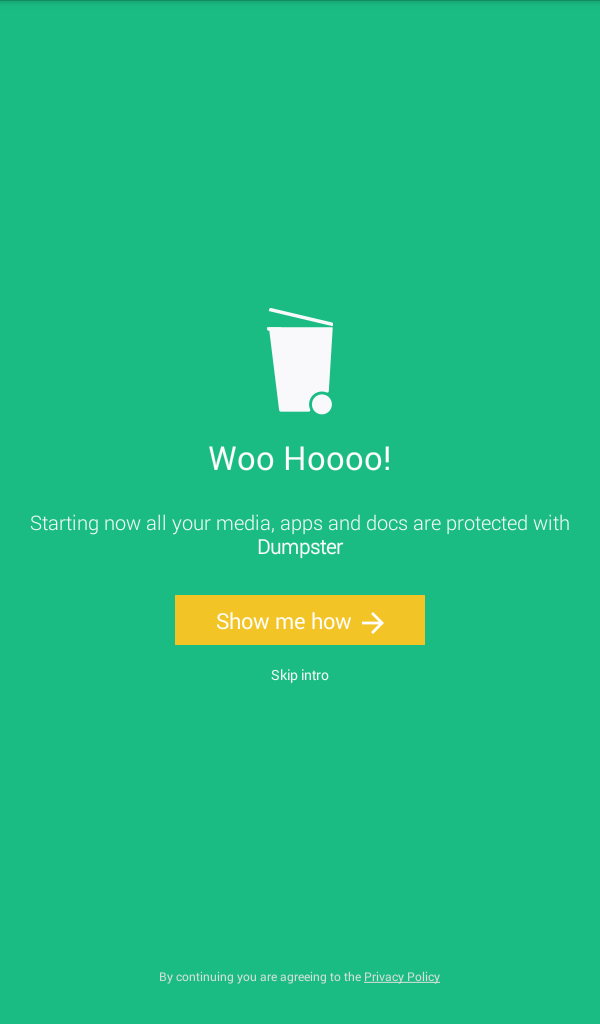
- The app will ask for Storage Permission in which you’ll need to allow. Simply tap on the “Allow” to proceed.
- After that, the app is almost ready to store all the files that’s being deleted on your Android device.

- Finally, test it by deleting any file or by uninstalling any app on your Android device, and open Dumpster; you’ll see those files or apps in it.
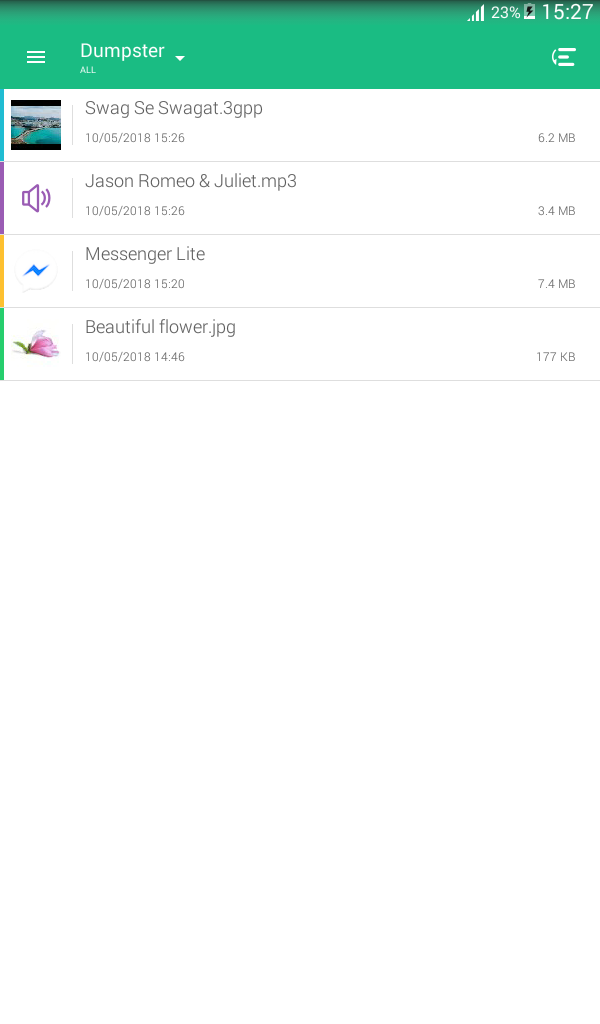
Dumpster also allows you to preview any file in the app itself before recovering it, so that you can see that you're restoring the correct file. Dumpster will keep files forever till you manually delete them, or you can set them to be auto-clean after a certain time.
Dumpster doesn’t require to root your Android device, but if your Android is rooted, you’ll get improved performance.
So, this was all about how to add recycle bin feature on Android device. Of course, there are many third-party Android recycle bin apps available on the Play Store but we think Dumpster is the best option. This app doesn’t require to root your device. The only thing is that you need to keep it running in the background. If it’s not running, it’ll not work. If you found this article helpful, then share it with your friends and leave a comment below if you need our help at any step.


We’re eager to see your comment. However, please do not spam. Using brand name in name field is forbidden and you’re not allowed to use links in comments.